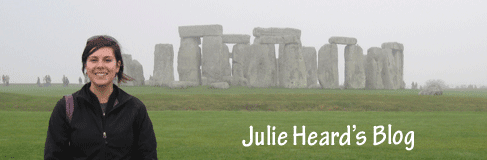Monday, June 7, 2010
Drug Resource I-Movie
This is a unique story about a boy who is struggling with drug addiction and how he comes to terms with his addiction. The story is his fight to overcome his addiction by reaching out to those people at Juneau Douglas High School that could help him. Unfortunately, because of the sensitivity of the material I can not show you the video but you can look at the script he used and the digital story outline.
Click here for the Video Script and Digital Story
Click here for the rubric I used to grade my students I-Movie projects
This is a unique story about a boy who is struggling with drug addiction and how he comes to terms with his addiction. The story is his fight to overcome his addiction by reaching out to those people at Juneau Douglas High School that could help him. Unfortunately, because of the sensitivity of the material I can not show you the video but you can look at the script he used and the digital story outline.
Click here for the Video Script and Digital Story
Click here for the rubric I used to grade my students I-Movie projects
Tuesday, April 27, 2010
Blog Response Paper
One assignment for my educational course, ED 632: Using the Internet in Education, was to explore social media by investigating online learning communities. To meet the requirement of this assignment, I explored blogging, and one blog in particular. What follows is a report on my discoveries.
Tuesday, April 13, 2010
Chapter 5, Thinking about the Story Author: Jason Ohler
II. Overview of article.
This article discusses in length the ideas of how to create the story core, how to design the story map and in essence create the story flow. By using example, visual aids and descriptive word the article explains from a teaching perspective how to implement a digital story in your students curriculum.
II. Overview of article.
This article discusses in length the ideas of how to create the story core, how to design the story map and in essence create the story flow. By using example, visual aids and descriptive word the article explains from a teaching perspective how to implement a digital story in your students curriculum.
Chapter 5, Thinking about the Story Author: Jason Ohler
II. Overview of article.
This article discusses in length the ideas of how to create the story core, how to design the story map and in essence create the story flow. By using example, visual aids and descriptive word the article explains from a teaching perspective how to implement a digital story in your students curriculum.
Friday, April 9, 2010
Thursday, December 10, 2009
Anthrotech Assignment
Name: Julie Heard e-mail: julie_heard10@yahoo.com Date: 11/24/09
Host teacher: Nancy Seamount, Kari Monagle, Kelly McCormik @ JDHS
Being and Anthropologist – Understanding Schools, Technology Culture
Assignment #1: Knowing Your School's Technology Culture
Research your school technology culture and answer the following questions. Feel free to create more space if needed.
I. Technological Capacity and Capabilities
1. How many computers are in your classroom? What software is available? Can you reach the Internet from your classroom? Is there a TV and VCR? DVD players? SmartBoards? Other digital tools? Do you have a cable connection? If so, what programming is available to you?
One of my teachers I work with is Nancy Seamount, in her health class. There is one computer behind her desk and she has one laptop that the school provided her. There are no other computers in this room. This class is designed for freshman, and every day the freshman in this class bring their laptop to our room. It’s a great use of technology and a nice addition to our curriculum but its difficult to utilize if we have sophomores and juniors in the class who don’t get a laptop. We get around this problem by having the students share resources.
The software that is available on an eMac is Microsoft Office, the students have word, PowerPoint, excel ect. All laptops have access to the Internet and the one computer has Internet also. This classroom does have TV and VHS and DVD player. We do not have cable television in this room. We have an overhead projector and EPSON projector to hook the laptop up to it and show PowerPoint’s and videos on the pull down screen.
This classroom does not have any SmartBorad technology but there are three units in this building. One is used for the business center in and classroom, one is in the conference room to talk with other school districts around the state, and one is in Mrs. Raise’s room to work with ESL students.
2. Does your school have computer labs or laptops for checkout? How do you sign up to use them? What is the average amount of time you can expect to use them each week? What software and hardware is available? Are there Internet connections to all the computers?
Juneau Douglas high school has two computer labs in the library, one in the downstairs level of the library, and a writing lab in Room 121. The library also has 15 older laptops. These computers are available to all classes and can be checked out through Barbara Kreher, the librarian. The lab computers have Internet access and there is also a wireless connection for the laptop computers. JDHS also has a 1-1 laptop program, which provides all freshmen and their teachers with laptops for the year. Students’ whose parents sign a waiver stating that they are responsible if the laptop is damaged, are able to bring the laptops home after school. Richard Steele also received 20 laptops through a transitions grant – teachers who have native students in their classes could potentially use these.
In addition there are several computer labs that are reserved primarily for use by specific programs. The following is a list of those labs:
· Business Lab – used for instruction in Web Design, QuickBooks, Desktop Publishing and keyboarding.
· Programmed Learning Lab - computer-based (Plato) instruction and assessments for English, Science, History/Social Studies and others.
· Cad Lab – used to teach sophisticated three-dimensional modeling software such as Auto Desk Revit, which is a 3D CAD program used by professionals throughout the world.
· Choice Math Lab (Cognitive Tutor Algebra program)
· Multimedia Lab – The Adobe Suite (Bridge, Illustrator, InDesign, and Photoshop). This lab is not in use every period and could potentially be used by other classes if arrangements are made. You would need to speak with Heather Ridgeway, Ali McKenna or Gary Lehnhart to reserve time.
3. Who has the specialty gear in your school, such as scanners, digital cameras, video cameras, and so on? What do they have? How can you borrow it? What can you offer them in return?
For those who do not have a television or VCR/DVD players in their classroom, the library has some on carts that can be checked out. JDHS also received 30 projectors, 30 digital cameras and 30 digital video cameras. The primary use of these items is reserved for freshmen classrooms. However, they have enough so that all faculty are able to check them out, through Barbara Kreher in the library.
The Multimedia lab in room 219 and the Conference room 206, have smart boards, and there is one more that has not been set-up yet. The multimedia lab is not in use every period and could potentially be used by other classes if arrangements are made. You would need to speak with Heather Ridgeway, Ali McKenna or Gary Lehnhart to reserve time. The conference room 206 can be reserved; it also has a smart board and video conferencing capabilities. Sign up with Pam Tippits in the office.
4. What is your best sense of the technology that your students have at home?
I have a wide variety of students that I see every day. To my best guess and information I have gathered I believe that about 80-90% of the students I see have a computer at home. I believe that 100% have some form of technology in there home, like TV, videogames and or a computer or laptop. We teach a full class of CHOICE students and I believe that some are at such low SES status that they don’t have full at home access to technology but with the Freshman laptop program and the community resources of the JDHS library and the Public Library, I think all student have access to technology.
II. Leadership and Policies
5. Does your school have an ed tech plan? If so, obtain a copy and read it. Reference it in your report. If there is not a web reference to it, then scan it and add it to your report. If the report is long, just the executive summary will do. How does the mission statement guide you in the kinds of things you can and should do with your students?
Does Juneau-Douglas have an Ed Tech Plan? Not yet, it is a work in progress and has been for a couple of years. There a Review Technology Curriculum Committee for the district that is working on this. There is an Ed Tech Plan that is put out by the Ed Tech Committee for the district, it seems to talk in generalities. Their web address is: http://www.juneauschools.org/district/instructional_services/technology https://jsdtechnologycommittee.wikispaces.com/Goals%2C+Standards%2C+Strategies
There didn’t seem to be a Mission Statement yet, but the following are the goals of the committee; • Improve the infrastructure to support staff development• Revise and apply technology standards in the District• Survey staff to find out what they can do and tailor training to utilize and expand it.• Provide incentives for staff to use and demonstrate effective technologies• Encourage staff to establish annual technology goals• Implement grade-alike technology meetings/training on a regular basis (once a trimester/semester) • Employ a technology trainer in the district with a schedule of implementation and a budget (possibly a function of the tech coordinator) • Expand technology mentor contracts to make them available K-12.• Support interested staff in attending the Alaska Society for Technology in Education annual conference• Establish a local and eventually regional educational technology conference in conjunction with UAS, CBJ, the State of Alaska and/or businesses• Provide training for staff in data-driven decision making• Provide training with college credit for staff• Provide innovative technology devices for test runs by teachers• Build a common mission between the Information Technology Department and education delivery operations• Classified staff professional development• IT staff development
6. Has your school adopted or established competencies for students? If so, obtain a copy of the document that identifies these and read it. Find the web address or scan them and add them to your report.
Juneau District is still working on its standards, as above, reading the Juneau School District Plan 2008-2011 it sounds the standards will depend on the technology budget.
The State of Alaska has Content Standards for Technology as listed below;
A student should be able to operate technology-based tools.
A student who meets the content standard should:
use a computer to enter and retrieve information;
use technological tools for learning, communications, and productivity;
use local and world-wide networks;
manage and maintain technology tools; and
Diagnose and solve common technology problems.
A student should be able to use technology to locate, select, and manage information.
A student who meets the content standard should:
identify and locate information sources using technology;
choose sources of information from a variety of media; and
Select relevant information by applying accepted research methods.
A student should be able to use technology to explore ideas, solve problems, and derive meaning.
A student who meets the content standard should:
use technology to observe, analyze, interpret, and draw conclusions;
solve problems both individually and with others; and
Create new knowledge by evaluating, combining, or extending information using multiple technologies.
A student should be able to use technology to express ideas and exchange information.
A student who meets the content standard should:
convey ideas to a variety of audiences using publishing, multi- media, and communications tools;
use communications technology to exchange ideas and information; and
Use technology to explore new and innovative methods for interaction with others.
A student should be able to use technology responsibly and understand its impact on individuals and society.
A student who meets the content standard should:
evaluate the potentials and limitations of existing technologies;
discriminate between responsible and irresponsible uses of technology;
respect others' rights of privacy in electronic environments;
demonstrate ethical and legal behavior regarding intellectual property, which is the manifestation of an original idea, such as computer software, music, or literature;
examine the role of technology in the workplace and explore careers that require the use of technology;
evaluate ways that technology impacts culture and the environment;
integrate the use of technology into daily living; and
Recognize the implications of emerging technologies.
7. Who are the ed tech leaders within your school? Who is on your school's ed tech committee? How often do they meet? Are there members from outside the school who are involved (parents, community members, and so on)? What do they do?
The educational technology leaders within Juneau-Douglas High School include Barbara Kelly-Page, Barb Kreher, and Richard Steele. Barbara Kelly-Page is the JDHS Computer Technician, Barb Kreher is the JDHS Librarian, and Richard Steele is a teacher at JDHS. There is not an ed tech committee specific to JDHS, but there is one for the entire Juneau School District. All three of the individuals listed above are members of this committee.
John Wall is a district wide representative and serves as head of the Ed Tech committee. Other members of the committee include Leslie Antolick, Nancy Barto, Adam Berkey, Cathy Boutin, Chris Carte, Mark Carver, Rich Culver, Alan Degener, Jane Ginter, Phil Gouveia, Pamela Hanson, Ray Imel, Tom McKenna, David Means, Tom Milliron, Susan Nachtiga, Laury Scandling, Deedie Sorensen, John Wahl, Sheryl Wittig, and Jeffery Wyatt.
The committee meets anywhere from two to six times a year on an as needed basis. Many of the committee members of numerous other obligations so I speculate that it is difficult to meet as often as desired. There are not currently many committee members from outside the school district. All parents and community members are also either teachers or staff of the schools within Juneau School District, or within the district itself.
8. Who are the student leaders in technology? Are there programs that allow them to use their expertise to help teachers and other students?
There are students in almost every class that are leaders in technology. Whenever possible we encourage these students to use their expertise to help other students in the classroom. At JDHS there are many classes and programs that incorporate technology, which gives these students the opportunity to share their knowledge with others on a regular basis. I think that allowing a student to demonstrate their skills in technology help out with the class is beneficial for all. Everyone can gain knowledge and better their understanding by working together and seeing one of their peers in a leadership role.
9. Does your school have Internet use policies? Is there a parent permission policy that needs to be observed/signed? Is there a student responsibility policy? If so, find the web references and include them in your report. If there are no web references then scan them and add them to your report.
Juneau-Douglas High School has relatively specific and well-outlined Internet and computer use policies. This is due to the implementation of one to one laptops for all freshmen students beginning in the 2008 to 2009 aschool year. A parent permission policy must be signed before students are allowed to take their laptops off school grounds. By signing the permission policy, the parents or guardians commit to potentially reimbursing the school district for the monetary value of the laptop itself.
The computer use policies as outlined by the Juneau School District are as follows:
The Juneau School District believes that computers and electronic communication technology are important educational tools. The district provides students, faculty and staff with access to computers and electronic information resources for educational and operational purposes.
Use of any of the district’s technology is a privilege and not a right. Each student/teacher/staff member is expected to use the district’s computer technology in an appropriate manner, which requires that use be efficient, ethical, and legal. The Superintendent shall develop regulations governing student and staff use of the district’s computers and electronic communication resources.
Failure to abide by the regulations adopted pursuant to this policy may result in termination of the offender’s privilege to use the district’s computer technology and/or other disciplinary measures appropriate to the offense.
The Internet use policies as outlined by the Juneau School District are as follows:
The following provisions have been adopted to address issues relating to student safety and appropriate use of the Internet and to comply with the requirements of the federal Children’s Internet Protection Act. They apply in conjunction with the district’s other provisions relating to acceptable computer use contained in administrative regulation 1540R.
Student access to the Internet using district equipment or resources shall be governed by the following guidelines and requirements:
1. It is a student’s privilege to examine a broad range of opinions and ideas in the educational process, including information and ideas communicated on the Internet, provided that the student does so in a manner consistent with federal, state, and local laws, regulations and educational program goals.
2. Students are responsible for using district-provided Internet access, the district’s email system, and other electronic information resources provided by the district in a legal and ethical manner, and in compliance with district rules and guidelines for computer use. a
3. Parents may request that their minor child be prohibited from accessing the Internet or obtaining a district-provided e-mail account. The district will make reasonable efforts to restrict student access to inappropriate material and to monitor student access, but cannot warrant that students will never be exposed to inappropriate content while using the Internet.
4. Schools may provide students with email accounts. A minor student may have a Juneau School District e-mail account only with signed parental permission. All students must sign a district-provided agreement regarding acceptable computer use before being provided with a district email account.
5. In order to safeguard student access to the Internet:
• Building principals will take measures to protect the safety and security of students when using e-mail, chat rooms and other forms of direct electronic communication; • Students shall receive instruction on appropriate Internet use, which shall include cautions against disclosing personal information in public forums or arranging to meet in person with individuals whom students have “met” only on-line in the absence of appropriate assurance that the disclosure or meeting is safe. • The disclosure, use, and dissemination of personal information regarding students must be in compliance with Juneau School District Board Policy 5770, Parent and Student Right of Privacy and Board Policy 8330, Student Records; and
• Access to material deemed a) obscenity, b) child pornography, or c) “harmful to minors” as that term is defined in the Children’s Internet Protection Act shall be restricted by Internet filtering software or other technologies. • The district shall monitor the online activities of students using the district’s computer network, through direct observation and/or technological means, in an effort to prevent student access of restricted materials and other inappropriate use of the district’s computer resources.
The term “harmful to minors” is defined by the Children’s Internet Protection Act as meaning any picture, image, graphic image file, or other visual depiction that
• taken as a whole and with respect to minors, appeals to a prurient interest in nudity, sex, or excretion; • depicts, describes, or represents, in a patently offensive way with respect to what is suitable for minors, an actual or simulated sexual act or sexual contact, actual or simulated normal or perverted sexual acts, or a lewd exhibition of the genitals; and • taken as a whole, lacks serious literary, artistic, political, or scientific value as to minors.
In addition to the blocking or filtering measures the district takes in order to comply with the Children’s Internet Protection Act, the Superintendent may authorize the District’s data processing department to use filtering software or other technology-based protection systems to restrict access to websites that the Superintendent determines serve no educational purpose and contain content or facilitate activities that are inappropriate for students to access or engage in at school, are substantially likely to disrupt the district’s operations or educational program, or are potentially harmful to students in ways other than those contemplated by the Children’s Internet Protection Act. If restrictions on access to a website are under consideration for reasons other than those described above, the decision on whether to restrict access to the site shall be submitted to the district’s Committee for Re-evaluation of Educational Resources for review and the provision of a recommendation in accordance with the process established pursuant to BP 1515 and 1515R.
This information can also be found at the following web addresses:
http://www.juneauschools.org/board/policies/view?policy=1540
http://www.juneauschools.org/board/policies/view?policy=1530
10. If something breaks, who fixes it? Is there someone in the building? Do you need to contact people at the district?
JDHS does have someone to contact if there is a technology problem. Barbra Kelly-Page is the contact point for this school. Her extension is 1615 and her personal cell phone is 209-1900.
If she does not have the resources to fix the problem or if the issue revolves around the laptops, then the problem goes to IT for the district. IT is in charge of all the central office and they provide support for every site tech at all Juneau schools
11. Are there any special programs that use technology in your school?
One knew special tech program at JDHS is Lap Tops for all freshmen. This program is designed to start a big technology push for youth. It is a work in progress at this point. Some of the students have complained that their work gets erased off the hard drive, and they don't get chargers for the laptop they have to turn it in every day after school. For the teachers, they are trying to incorporate lessons that will build students knowledge and have them completed lesson on line.
Another program offered her is the Program Learning program. If a student is failing a class or multiple classes they get pulled into a computer tech support class. The student works on-line in Biology, English, and World History to get their grade up. This program has a good success rate; seniors who would not have passed otherwise, are the chance to work without and instructor to obtain credits. Students get to work at their own pace, and the program seems to be getting good feedback.
12. Essential reflection. Now that you have researched your school’s technology culture, write a 2-3 paragraph response to the following questions: What is the overall attitude toward using technology in your school? What do you see as your school’s opportunities, limitations and potential in this area and what ideas do you have about how to address them?
Essential reflection. Now that you have researched your school’s technology culture, write a 2-3 paragraph response to the following questions: What is the overall attitude toward using technology in your school? What do you see as your school’s opportunities, limitations and potential in this area and what ideas do you have about how to address them?
After doing some research on the technology at JDHS, I can safely say that JDHS has an open approach to technology in its school. Technology does not come cheap and the most improtatn thing to remember after reading all this research it that money is the key factor to what any school in the district can purchase as far as new advancing technology.
I have been really impressed with the freshen laptop grant. Its been a nice addition to lesson in Health when we can tell the kids to read a great article online about human sexuality and not have to print a stack of copies. It’s a great educational tool to use to have students complete a lesson online where they follow the steps and use current research that they access. I look forward to spending more time with Health in rearguards to what students can create on garage ban and other internet recording sites.
Technology can be your friend if you spend some tiem with it and understand what its capable of. It’s a wonderful tool in the classroom to provide current grades to students and post assignments where they can have access to them. I have been excited to see what the school does with its recovery programs for students that are failing a class. Its exciting to use technology to differentiate instruction for students who have different learning styles. I feel like JDHS is embracing its technology tools the better the education of its students and teachers.
Host teacher: Nancy Seamount, Kari Monagle, Kelly McCormik @ JDHS
Being and Anthropologist – Understanding Schools, Technology Culture
Assignment #1: Knowing Your School's Technology Culture
Research your school technology culture and answer the following questions. Feel free to create more space if needed.
I. Technological Capacity and Capabilities
1. How many computers are in your classroom? What software is available? Can you reach the Internet from your classroom? Is there a TV and VCR? DVD players? SmartBoards? Other digital tools? Do you have a cable connection? If so, what programming is available to you?
One of my teachers I work with is Nancy Seamount, in her health class. There is one computer behind her desk and she has one laptop that the school provided her. There are no other computers in this room. This class is designed for freshman, and every day the freshman in this class bring their laptop to our room. It’s a great use of technology and a nice addition to our curriculum but its difficult to utilize if we have sophomores and juniors in the class who don’t get a laptop. We get around this problem by having the students share resources.
The software that is available on an eMac is Microsoft Office, the students have word, PowerPoint, excel ect. All laptops have access to the Internet and the one computer has Internet also. This classroom does have TV and VHS and DVD player. We do not have cable television in this room. We have an overhead projector and EPSON projector to hook the laptop up to it and show PowerPoint’s and videos on the pull down screen.
This classroom does not have any SmartBorad technology but there are three units in this building. One is used for the business center in and classroom, one is in the conference room to talk with other school districts around the state, and one is in Mrs. Raise’s room to work with ESL students.
2. Does your school have computer labs or laptops for checkout? How do you sign up to use them? What is the average amount of time you can expect to use them each week? What software and hardware is available? Are there Internet connections to all the computers?
Juneau Douglas high school has two computer labs in the library, one in the downstairs level of the library, and a writing lab in Room 121. The library also has 15 older laptops. These computers are available to all classes and can be checked out through Barbara Kreher, the librarian. The lab computers have Internet access and there is also a wireless connection for the laptop computers. JDHS also has a 1-1 laptop program, which provides all freshmen and their teachers with laptops for the year. Students’ whose parents sign a waiver stating that they are responsible if the laptop is damaged, are able to bring the laptops home after school. Richard Steele also received 20 laptops through a transitions grant – teachers who have native students in their classes could potentially use these.
In addition there are several computer labs that are reserved primarily for use by specific programs. The following is a list of those labs:
· Business Lab – used for instruction in Web Design, QuickBooks, Desktop Publishing and keyboarding.
· Programmed Learning Lab - computer-based (Plato) instruction and assessments for English, Science, History/Social Studies and others.
· Cad Lab – used to teach sophisticated three-dimensional modeling software such as Auto Desk Revit, which is a 3D CAD program used by professionals throughout the world.
· Choice Math Lab (Cognitive Tutor Algebra program)
· Multimedia Lab – The Adobe Suite (Bridge, Illustrator, InDesign, and Photoshop). This lab is not in use every period and could potentially be used by other classes if arrangements are made. You would need to speak with Heather Ridgeway, Ali McKenna or Gary Lehnhart to reserve time.
3. Who has the specialty gear in your school, such as scanners, digital cameras, video cameras, and so on? What do they have? How can you borrow it? What can you offer them in return?
For those who do not have a television or VCR/DVD players in their classroom, the library has some on carts that can be checked out. JDHS also received 30 projectors, 30 digital cameras and 30 digital video cameras. The primary use of these items is reserved for freshmen classrooms. However, they have enough so that all faculty are able to check them out, through Barbara Kreher in the library.
The Multimedia lab in room 219 and the Conference room 206, have smart boards, and there is one more that has not been set-up yet. The multimedia lab is not in use every period and could potentially be used by other classes if arrangements are made. You would need to speak with Heather Ridgeway, Ali McKenna or Gary Lehnhart to reserve time. The conference room 206 can be reserved; it also has a smart board and video conferencing capabilities. Sign up with Pam Tippits in the office.
4. What is your best sense of the technology that your students have at home?
I have a wide variety of students that I see every day. To my best guess and information I have gathered I believe that about 80-90% of the students I see have a computer at home. I believe that 100% have some form of technology in there home, like TV, videogames and or a computer or laptop. We teach a full class of CHOICE students and I believe that some are at such low SES status that they don’t have full at home access to technology but with the Freshman laptop program and the community resources of the JDHS library and the Public Library, I think all student have access to technology.
II. Leadership and Policies
5. Does your school have an ed tech plan? If so, obtain a copy and read it. Reference it in your report. If there is not a web reference to it, then scan it and add it to your report. If the report is long, just the executive summary will do. How does the mission statement guide you in the kinds of things you can and should do with your students?
Does Juneau-Douglas have an Ed Tech Plan? Not yet, it is a work in progress and has been for a couple of years. There a Review Technology Curriculum Committee for the district that is working on this. There is an Ed Tech Plan that is put out by the Ed Tech Committee for the district, it seems to talk in generalities. Their web address is: http://www.juneauschools.org/district/instructional_services/technology https://jsdtechnologycommittee.wikispaces.com/Goals%2C+Standards%2C+Strategies
There didn’t seem to be a Mission Statement yet, but the following are the goals of the committee; • Improve the infrastructure to support staff development• Revise and apply technology standards in the District• Survey staff to find out what they can do and tailor training to utilize and expand it.• Provide incentives for staff to use and demonstrate effective technologies• Encourage staff to establish annual technology goals• Implement grade-alike technology meetings/training on a regular basis (once a trimester/semester) • Employ a technology trainer in the district with a schedule of implementation and a budget (possibly a function of the tech coordinator) • Expand technology mentor contracts to make them available K-12.• Support interested staff in attending the Alaska Society for Technology in Education annual conference• Establish a local and eventually regional educational technology conference in conjunction with UAS, CBJ, the State of Alaska and/or businesses• Provide training for staff in data-driven decision making• Provide training with college credit for staff• Provide innovative technology devices for test runs by teachers• Build a common mission between the Information Technology Department and education delivery operations• Classified staff professional development• IT staff development
6. Has your school adopted or established competencies for students? If so, obtain a copy of the document that identifies these and read it. Find the web address or scan them and add them to your report.
Juneau District is still working on its standards, as above, reading the Juneau School District Plan 2008-2011 it sounds the standards will depend on the technology budget.
The State of Alaska has Content Standards for Technology as listed below;
A student should be able to operate technology-based tools.
A student who meets the content standard should:
use a computer to enter and retrieve information;
use technological tools for learning, communications, and productivity;
use local and world-wide networks;
manage and maintain technology tools; and
Diagnose and solve common technology problems.
A student should be able to use technology to locate, select, and manage information.
A student who meets the content standard should:
identify and locate information sources using technology;
choose sources of information from a variety of media; and
Select relevant information by applying accepted research methods.
A student should be able to use technology to explore ideas, solve problems, and derive meaning.
A student who meets the content standard should:
use technology to observe, analyze, interpret, and draw conclusions;
solve problems both individually and with others; and
Create new knowledge by evaluating, combining, or extending information using multiple technologies.
A student should be able to use technology to express ideas and exchange information.
A student who meets the content standard should:
convey ideas to a variety of audiences using publishing, multi- media, and communications tools;
use communications technology to exchange ideas and information; and
Use technology to explore new and innovative methods for interaction with others.
A student should be able to use technology responsibly and understand its impact on individuals and society.
A student who meets the content standard should:
evaluate the potentials and limitations of existing technologies;
discriminate between responsible and irresponsible uses of technology;
respect others' rights of privacy in electronic environments;
demonstrate ethical and legal behavior regarding intellectual property, which is the manifestation of an original idea, such as computer software, music, or literature;
examine the role of technology in the workplace and explore careers that require the use of technology;
evaluate ways that technology impacts culture and the environment;
integrate the use of technology into daily living; and
Recognize the implications of emerging technologies.
7. Who are the ed tech leaders within your school? Who is on your school's ed tech committee? How often do they meet? Are there members from outside the school who are involved (parents, community members, and so on)? What do they do?
The educational technology leaders within Juneau-Douglas High School include Barbara Kelly-Page, Barb Kreher, and Richard Steele. Barbara Kelly-Page is the JDHS Computer Technician, Barb Kreher is the JDHS Librarian, and Richard Steele is a teacher at JDHS. There is not an ed tech committee specific to JDHS, but there is one for the entire Juneau School District. All three of the individuals listed above are members of this committee.
John Wall is a district wide representative and serves as head of the Ed Tech committee. Other members of the committee include Leslie Antolick, Nancy Barto, Adam Berkey, Cathy Boutin, Chris Carte, Mark Carver, Rich Culver, Alan Degener, Jane Ginter, Phil Gouveia, Pamela Hanson, Ray Imel, Tom McKenna, David Means, Tom Milliron, Susan Nachtiga, Laury Scandling, Deedie Sorensen, John Wahl, Sheryl Wittig, and Jeffery Wyatt.
The committee meets anywhere from two to six times a year on an as needed basis. Many of the committee members of numerous other obligations so I speculate that it is difficult to meet as often as desired. There are not currently many committee members from outside the school district. All parents and community members are also either teachers or staff of the schools within Juneau School District, or within the district itself.
8. Who are the student leaders in technology? Are there programs that allow them to use their expertise to help teachers and other students?
There are students in almost every class that are leaders in technology. Whenever possible we encourage these students to use their expertise to help other students in the classroom. At JDHS there are many classes and programs that incorporate technology, which gives these students the opportunity to share their knowledge with others on a regular basis. I think that allowing a student to demonstrate their skills in technology help out with the class is beneficial for all. Everyone can gain knowledge and better their understanding by working together and seeing one of their peers in a leadership role.
9. Does your school have Internet use policies? Is there a parent permission policy that needs to be observed/signed? Is there a student responsibility policy? If so, find the web references and include them in your report. If there are no web references then scan them and add them to your report.
Juneau-Douglas High School has relatively specific and well-outlined Internet and computer use policies. This is due to the implementation of one to one laptops for all freshmen students beginning in the 2008 to 2009 aschool year. A parent permission policy must be signed before students are allowed to take their laptops off school grounds. By signing the permission policy, the parents or guardians commit to potentially reimbursing the school district for the monetary value of the laptop itself.
The computer use policies as outlined by the Juneau School District are as follows:
The Juneau School District believes that computers and electronic communication technology are important educational tools. The district provides students, faculty and staff with access to computers and electronic information resources for educational and operational purposes.
Use of any of the district’s technology is a privilege and not a right. Each student/teacher/staff member is expected to use the district’s computer technology in an appropriate manner, which requires that use be efficient, ethical, and legal. The Superintendent shall develop regulations governing student and staff use of the district’s computers and electronic communication resources.
Failure to abide by the regulations adopted pursuant to this policy may result in termination of the offender’s privilege to use the district’s computer technology and/or other disciplinary measures appropriate to the offense.
The Internet use policies as outlined by the Juneau School District are as follows:
The following provisions have been adopted to address issues relating to student safety and appropriate use of the Internet and to comply with the requirements of the federal Children’s Internet Protection Act. They apply in conjunction with the district’s other provisions relating to acceptable computer use contained in administrative regulation 1540R.
Student access to the Internet using district equipment or resources shall be governed by the following guidelines and requirements:
1. It is a student’s privilege to examine a broad range of opinions and ideas in the educational process, including information and ideas communicated on the Internet, provided that the student does so in a manner consistent with federal, state, and local laws, regulations and educational program goals.
2. Students are responsible for using district-provided Internet access, the district’s email system, and other electronic information resources provided by the district in a legal and ethical manner, and in compliance with district rules and guidelines for computer use. a
3. Parents may request that their minor child be prohibited from accessing the Internet or obtaining a district-provided e-mail account. The district will make reasonable efforts to restrict student access to inappropriate material and to monitor student access, but cannot warrant that students will never be exposed to inappropriate content while using the Internet.
4. Schools may provide students with email accounts. A minor student may have a Juneau School District e-mail account only with signed parental permission. All students must sign a district-provided agreement regarding acceptable computer use before being provided with a district email account.
5. In order to safeguard student access to the Internet:
• Building principals will take measures to protect the safety and security of students when using e-mail, chat rooms and other forms of direct electronic communication; • Students shall receive instruction on appropriate Internet use, which shall include cautions against disclosing personal information in public forums or arranging to meet in person with individuals whom students have “met” only on-line in the absence of appropriate assurance that the disclosure or meeting is safe. • The disclosure, use, and dissemination of personal information regarding students must be in compliance with Juneau School District Board Policy 5770, Parent and Student Right of Privacy and Board Policy 8330, Student Records; and
• Access to material deemed a) obscenity, b) child pornography, or c) “harmful to minors” as that term is defined in the Children’s Internet Protection Act shall be restricted by Internet filtering software or other technologies. • The district shall monitor the online activities of students using the district’s computer network, through direct observation and/or technological means, in an effort to prevent student access of restricted materials and other inappropriate use of the district’s computer resources.
The term “harmful to minors” is defined by the Children’s Internet Protection Act as meaning any picture, image, graphic image file, or other visual depiction that
• taken as a whole and with respect to minors, appeals to a prurient interest in nudity, sex, or excretion; • depicts, describes, or represents, in a patently offensive way with respect to what is suitable for minors, an actual or simulated sexual act or sexual contact, actual or simulated normal or perverted sexual acts, or a lewd exhibition of the genitals; and • taken as a whole, lacks serious literary, artistic, political, or scientific value as to minors.
In addition to the blocking or filtering measures the district takes in order to comply with the Children’s Internet Protection Act, the Superintendent may authorize the District’s data processing department to use filtering software or other technology-based protection systems to restrict access to websites that the Superintendent determines serve no educational purpose and contain content or facilitate activities that are inappropriate for students to access or engage in at school, are substantially likely to disrupt the district’s operations or educational program, or are potentially harmful to students in ways other than those contemplated by the Children’s Internet Protection Act. If restrictions on access to a website are under consideration for reasons other than those described above, the decision on whether to restrict access to the site shall be submitted to the district’s Committee for Re-evaluation of Educational Resources for review and the provision of a recommendation in accordance with the process established pursuant to BP 1515 and 1515R.
This information can also be found at the following web addresses:
http://www.juneauschools.org/board/policies/view?policy=1540
http://www.juneauschools.org/board/policies/view?policy=1530
10. If something breaks, who fixes it? Is there someone in the building? Do you need to contact people at the district?
JDHS does have someone to contact if there is a technology problem. Barbra Kelly-Page is the contact point for this school. Her extension is 1615 and her personal cell phone is 209-1900.
If she does not have the resources to fix the problem or if the issue revolves around the laptops, then the problem goes to IT for the district. IT is in charge of all the central office and they provide support for every site tech at all Juneau schools
11. Are there any special programs that use technology in your school?
One knew special tech program at JDHS is Lap Tops for all freshmen. This program is designed to start a big technology push for youth. It is a work in progress at this point. Some of the students have complained that their work gets erased off the hard drive, and they don't get chargers for the laptop they have to turn it in every day after school. For the teachers, they are trying to incorporate lessons that will build students knowledge and have them completed lesson on line.
Another program offered her is the Program Learning program. If a student is failing a class or multiple classes they get pulled into a computer tech support class. The student works on-line in Biology, English, and World History to get their grade up. This program has a good success rate; seniors who would not have passed otherwise, are the chance to work without and instructor to obtain credits. Students get to work at their own pace, and the program seems to be getting good feedback.
12. Essential reflection. Now that you have researched your school’s technology culture, write a 2-3 paragraph response to the following questions: What is the overall attitude toward using technology in your school? What do you see as your school’s opportunities, limitations and potential in this area and what ideas do you have about how to address them?
Essential reflection. Now that you have researched your school’s technology culture, write a 2-3 paragraph response to the following questions: What is the overall attitude toward using technology in your school? What do you see as your school’s opportunities, limitations and potential in this area and what ideas do you have about how to address them?
After doing some research on the technology at JDHS, I can safely say that JDHS has an open approach to technology in its school. Technology does not come cheap and the most improtatn thing to remember after reading all this research it that money is the key factor to what any school in the district can purchase as far as new advancing technology.
I have been really impressed with the freshen laptop grant. Its been a nice addition to lesson in Health when we can tell the kids to read a great article online about human sexuality and not have to print a stack of copies. It’s a great educational tool to use to have students complete a lesson online where they follow the steps and use current research that they access. I look forward to spending more time with Health in rearguards to what students can create on garage ban and other internet recording sites.
Technology can be your friend if you spend some tiem with it and understand what its capable of. It’s a wonderful tool in the classroom to provide current grades to students and post assignments where they can have access to them. I have been excited to see what the school does with its recovery programs for students that are failing a class. Its exciting to use technology to differentiate instruction for students who have different learning styles. I feel like JDHS is embracing its technology tools the better the education of its students and teachers.
Subscribe to:
Posts (Atom)